Improved Text Tool
Now it's easy to type text on the score with the new texting tool. You can format the text with the buttons that appear just above the keyboard. In this way you can manipulate the text faster.
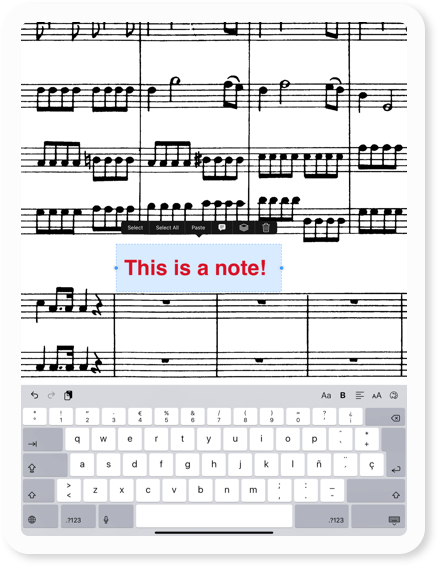
- Open a score.
- Tap the annotate button, on the top bar.
- Select the Text button and tap anywhere on the score.
- Start typing.