Stay in control
Connect to a device that is running digitalScore and browse its library. Choose a score and open it remotely. You can also see all the scores in an active playlist.
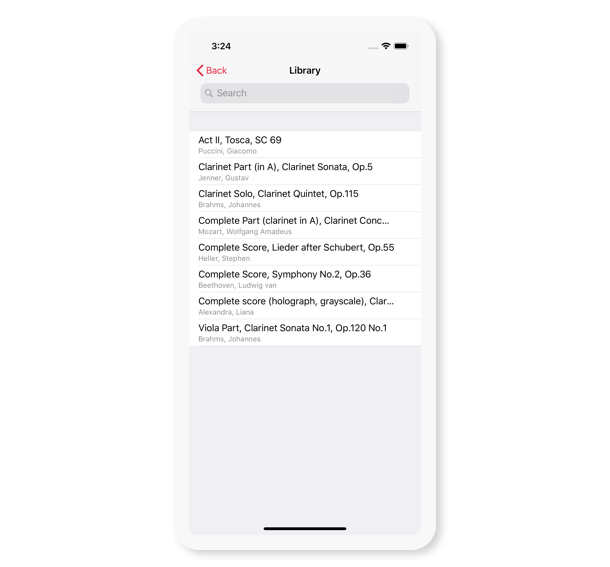
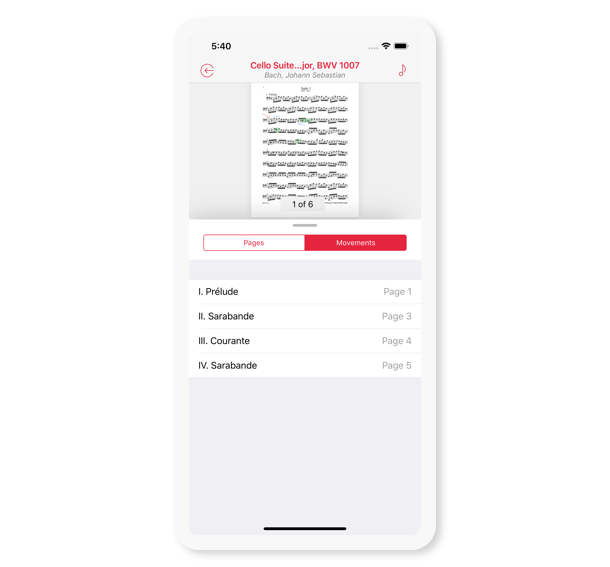
A remote controller
See all the pages of a score and rapidly change from one page to another of the controlled device.
See what the player sees
See exactly what the player is seeing. See the annotations as well in real time.

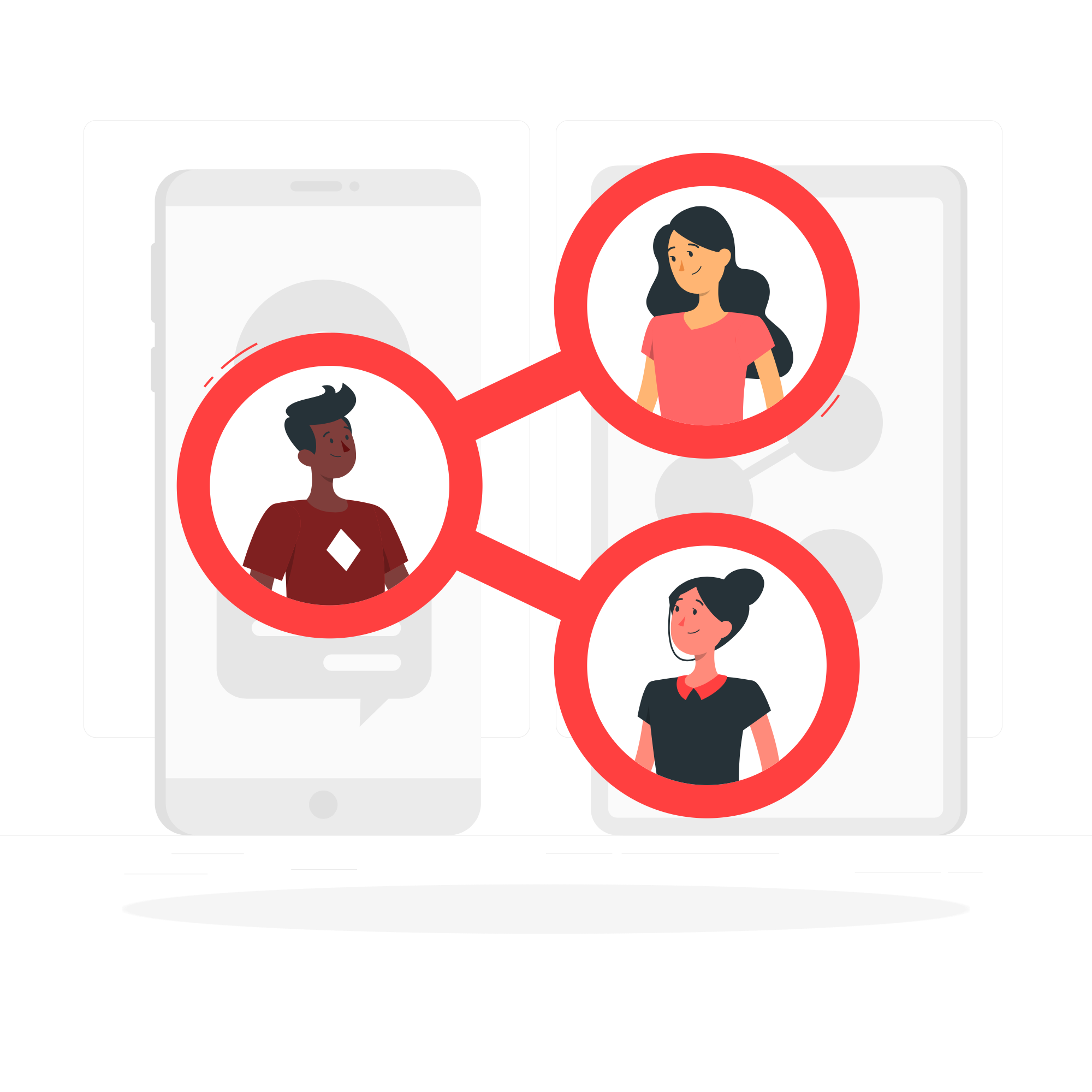
How to connect
Note that you need a device with the digitalScore app installed and another device with the remoteScore app installed. Turn on the Wifi or Bluetooth on both devices.
Need help?
If you have any trouble connecting or are experiencing any problems, please write to us.
Send an email|
|
digitalScore | More | Info |
|---|---|---|---|
| Features | digitalScore | About Us | |
| Release Notes | Partifier | Support | |
| Tips | Privacy Policy | ||